I've recently started learning Git, and part of that is of course learning the ropes at GitHub. One hidden little feature I found (at least I didn't find it advertised anywhere) is GitHub Pages. GitHub Pages lets you host a static website under a subdomain of https://github.com.
To use this feature, all you have to do is create a repository with the name [username].github.com (replacing [username] with your actual username) and then push your website's files to the repository. GitHub will automatically build your website every time you push changes to the repository and make it available at [username].github.com. As I mentioned before, you can only host static files, .htaccess files won't work either.
GitHub Pages is designed to be used for hosting documentation for your projects, but can be used just as well for hosting other simple websites. It's available to both free and paid accounts.
It's also possible to get GitHub to automatically build project sites for a specific repository in a sub directory of your subdomain by creating a special branch in that repository. For more information about this feature and others, visit the GitHub Pages home page.
GitHub Comments
 skopp
skopp Rowno
Rowno skopp
skopp skopp
skopp Rowno
Rowno skopp
skopp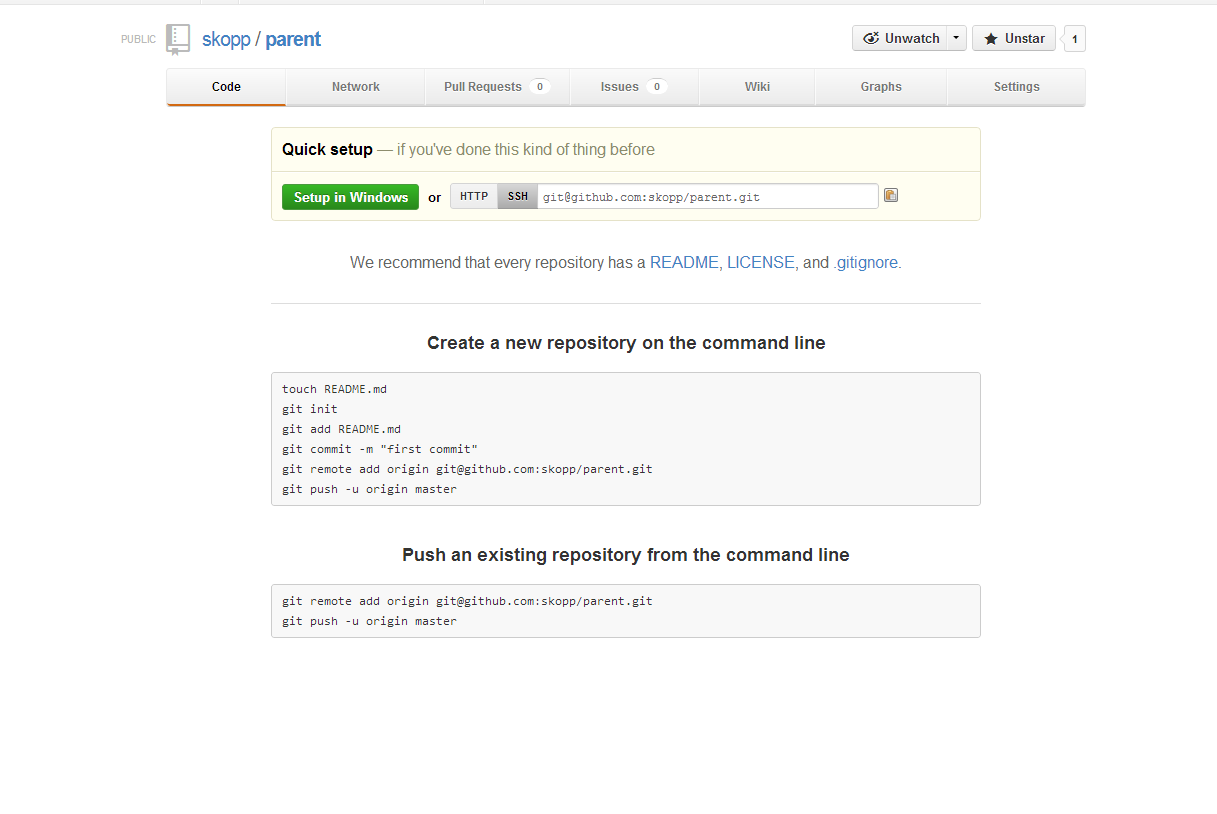
 skopp
skopp
 Rowno
Rowno skopp
skopp
add comment via GitHubHow exactly is this working. What magic is this?!
@skopp What are you referring to?
@Rowno I commented to your blog there. Immediate relay to it
I'm interested in sub-modules too.... how could I get an Li3 submodules to a grandmaster > gh-pages / master / dev > ___? sort of setup?
I'm not sure what you're trying to achieve (I don't know anything about Li3), but GitHub will automatically pull in submodules during page build.
Thanks... I imagine it's the submodule concept that's the main bit, regardless of the repo.
I've got a weird issue, nobody has been able to answer this one yet and yes, I read the manual :)
I guess I'm just doing some "homework" before trying blindly and making a mess. May I ask you to verify my assumption that if I
git inita repo within an already initialized repo it becomes a submodule (provided it's compatible)?Eg.
cd My_files/repoA && git initI then do whatever and commit and push.
Then if later on, I start, say a lithium or jekyll repo by:
cd My_files/repoAgit clone git://*.lithium.gitgit initCode as needed, commit, push. So that repo is at ../repoA/lithium - is that how a submodule, or one way a submodule would work?
Thanks in adv
Regards, MR Essop
-----Original Message-----
From: Roland Warmerdam notifications@github.com
Date: Mon, 10 Dec 2012 22:28:51
To: Rowno/rolandwarmerdam.co.nzrolandwarmerdam.co.nz@noreply.github.com
Reply-To: "Rowno/rolandwarmerdam.co.nz" reply@reply.github.com
Cc: skoppskopp888@gmail.com
Subject: Re: [rolandwarmerdam.co.nz] Host your own website on a GitHub
subdomain (#2)
I'm not sure what you're trying to achieve, but GitHub will automatically pull in submodules during page build.
Reply to this email directly or view it on GitHub:
#2 (comment)
That won't work, you have to use the
git submodulecommand. Read through the Submodules documentation.Thanks a ton! Just needed clarification on that specifically. I apologize
if I'm being a nuisance; for what it's worth you've helped a lot, more than
any book could - and I appreciate that. I've got one last 'query' which is
actually what got me to the assumption that a type of sub-something worked
that way.
When I just started learning about Git and related, I inited in - let's
call it
My_documents\my_git_appsthereby initializing../my_git_appsarepo itself, unwittingly. Up until recently, it remained like that; and I
kept adding repos in a similar fashion as
../my_git_apps/awesome-git-example/.gitIt always bothered me at the back of my, though, that I had a hidden .git
folder in "my git apps", but I was afraid to simply delete it. Then I
stumbled upon this weird repo with no
branches, and no search or asking people on the net yielded positive
results.
Fast forward a bit... I did
rm -rf .giton said .git folder, and noticedimmediately changes - e.g. in the Git Bash the colors of everything were
different
What am I saying/asking? Well, I think we kinda ruled out that all my repos
under that aren't/weren't "submodules", but... were they children of a
parent aka a grandmaster as seen here?
On Wed, Dec 26, 2012 at 3:02 AM, Roland Warmerdam
notifications@github.comwrote: